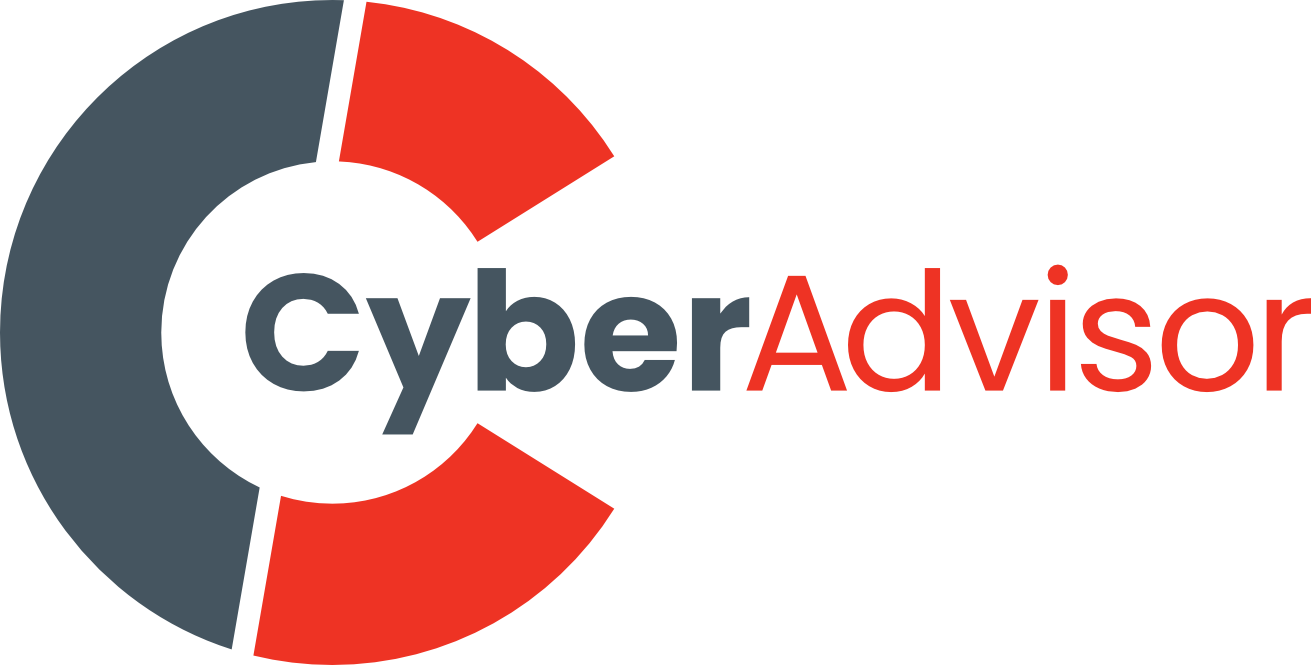With the end of Windows 10 support on the horizon, businesses must upgrade to Windows 11 Pro to secure their systems. Windows 10 is set to receive its last update on October 14th, 2025. This article will explore the risks and drawbacks of not upgrading. We will also cover the steps you should be taking as a business right now, before you are exposed to any risks.
Security risks
As Windows 10 systems will no longer receive security updates after 14th October, each passing day will increase your risk to security breaches. Cyber criminals will gain knowledge of vulnerabilities and there will be no active prevention from Windows for your system. Opting for anti-virus software may seem like a smart choice here, however, it will be an ineffective countermeasure without Windows updates as a foundation. Ransomware, viruses and malware will be encountered more frequently.
Decreased available applications
Most small to medium-sized businesses’ applications will stop releasing software updates for their applications on Windows 10. As the majority of their user base migrate to Windows 11, it’s a sunk cost for them to continue. This is fine for offline applications, but online applications will become unavailable.
Outdated system software may also cause software conflicts. If new software is released it may not be operable on older machines, causing disruption to your operations. If you want to maintain organisational efficiency and utilise new applications, upgrading is key.
New features
There are many benefits to upgrading to Windows 11 Pro. On top of regaining security for your business, you will have native access to Co-Pilot+. This is a new level of Microsoft’s productivity-boosting AI assistant: built for Windows 11, it integrates seamlessly into your workflows. You’ll also get to enjoy the fresh new look of Windows 11, along with some brand new features. You’ll benefit from Microsoft Teams integrations, enhanced accessibility, on top of quality of UX improvements.
The new Microsoft Teams integration supports improved workflows, allowing you to chat through an app on the taskbar. You’ll also gain helpful features like contact syncing from Outlook or Skype, especially beneficial as Skype has been retired as of May 2025.
How can you upgrade your devices to Windows 11?
We would recommend anyone on an Intel 9th/10th generation (or equivalent) and upward device to update their systems. Buying a new PC will be unnecessary, as hardware costs are likely to rise as October 14th draws closer. If you’re having trouble with upgrading, RedDoor IT can help you and our tech experts can install the new software for you.
If your computer is on an Intel 8th generation processor or older, you will need to buy a new device as an upgrade will not be achievable.
Why you should upgrade now
As the deadline for upgrading to Windows 11 draws closer, the demand for Windows 11 Pro ready PCs will increase and we expect higher unit costs and potentially low availability. We can help source your Windows 11 Pro PCs and install them, contact us for more information.
More reason to upgrade – Cyber Essentials
If your business handles sensitive data (most do), Cyber Essentials is going to become a necessary element of your brand. Your customers will increasingly want the peace of mind that your business is staying secure with Cyber Essentials as the standard.
With Windows 10 systems still accessing your network, you will be automatically disqualified from certification. Windows 10 systems are set to become a security liability, even with Extended Security Updates (ESU) from Windows. If you’d like to get your business Cyber Essentials ready and certified, RedDoor IT can help.