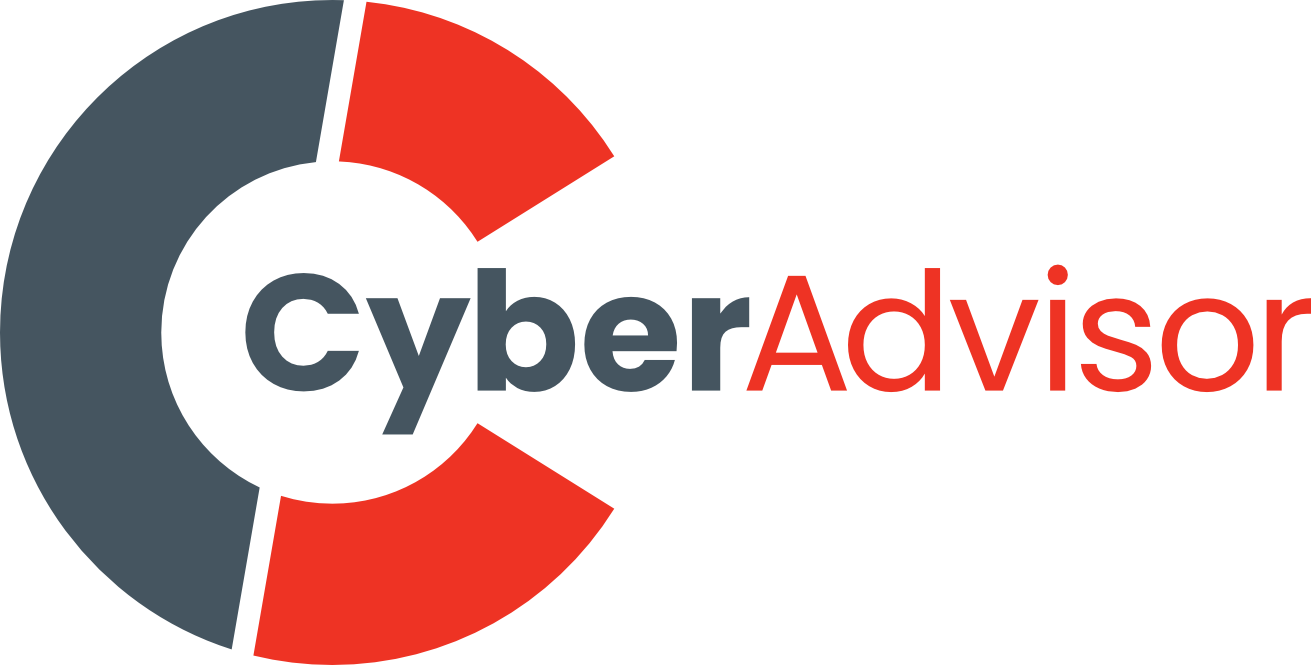Unlocking Efficiency: 7 Essential Tips for Effective Microsoft SharePoint Usage
Microsoft SharePoint is a powerful collaboration platform that empowers businesses to streamline operations, enhance communication, and improve productivity. With its diverse array of features, SharePoint offers a plethora of possibilities for managing documents, sharing information, and collaborating with colleagues. To harness the full potential of this platform, here are seven indispensable tips for making the most of Microsoft SharePoint.
1. Define Clear Objectives
Before diving into SharePoint, identify your organization’s specific needs and goals. Are you looking to improve document management, foster team collaboration, or create a centralized knowledge base? Defining clear objectives will guide your SharePoint implementation strategy, ensuring that the platform aligns seamlessly with your business requirements.
2. Structure Your Content
Organize your SharePoint environment with a well-thought-out structure. Create logical site hierarchies, libraries, and folders that reflect your business processes and information flow. Use descriptive names and appropriate metadata to make content easily discoverable, reducing the time employees spend searching for documents.
 3. Leverage Document Versioning and Approval Workflows
3. Leverage Document Versioning and Approval Workflows
SharePoint’s version control feature helps manage document changes effectively. Enable versioning to track document edits, facilitating collaboration without fear of losing prior iterations. Moreover, utilize approval workflows to ensure that important documents pass through designated review and approval processes, maintaining document integrity and compliance.
4. Embrace Team Collaboration
SharePoint excels at fostering team collaboration. Utilize SharePoint sites and Teams integration to create dedicated spaces for projects, departments, or teams. These spaces enable members to collaborate in real time, share documents, exchange ideas, and conduct discussions—all within a single, organized environment.
5. Enhance Communication with Intranet Sites
Developing intranet sites in SharePoint can revolutionize internal communication. Design visually appealing and user-friendly sites that provide essential information such as company news, announcements, calendars, and employee resources. The ability to centralize information can help keep your workforce informed and engaged.
6. Invest in User Training
To fully capitalize on SharePoint’s capabilities, invest in training sessions for your team. Ensure that employees understand the platform’s features and functionalities, enabling them to work efficiently and collaborate effectively. A well-trained workforce is more likely to embrace SharePoint as a valuable tool.
7. Regularly Review and Optimize
SharePoint is not a one-time setup; it requires regular maintenance and optimization. Conduct periodic reviews of your SharePoint environment to assess its effectiveness, identify areas for improvement, and make necessary adjustments. Regularly clean up outdated content, adjust permissions, and refine site structures to keep SharePoint running smoothly.
Conclusion
Microsoft SharePoint is a versatile platform that can revolutionize how your organization collaborates, communicates, and manages information. By adhering to these seven tips—defining clear objectives, structuring content, leveraging version control and workflows, embracing team collaboration, creating intranet sites, investing in user training, and conducting regular reviews—you can unlock the true potential of SharePoint and maximize its impact on your business’s productivity and success. As you navigate this powerful tool, remember that a well-implemented SharePoint strategy can lead to increased efficiency, enhanced collaboration, and streamlined operations across your organization.