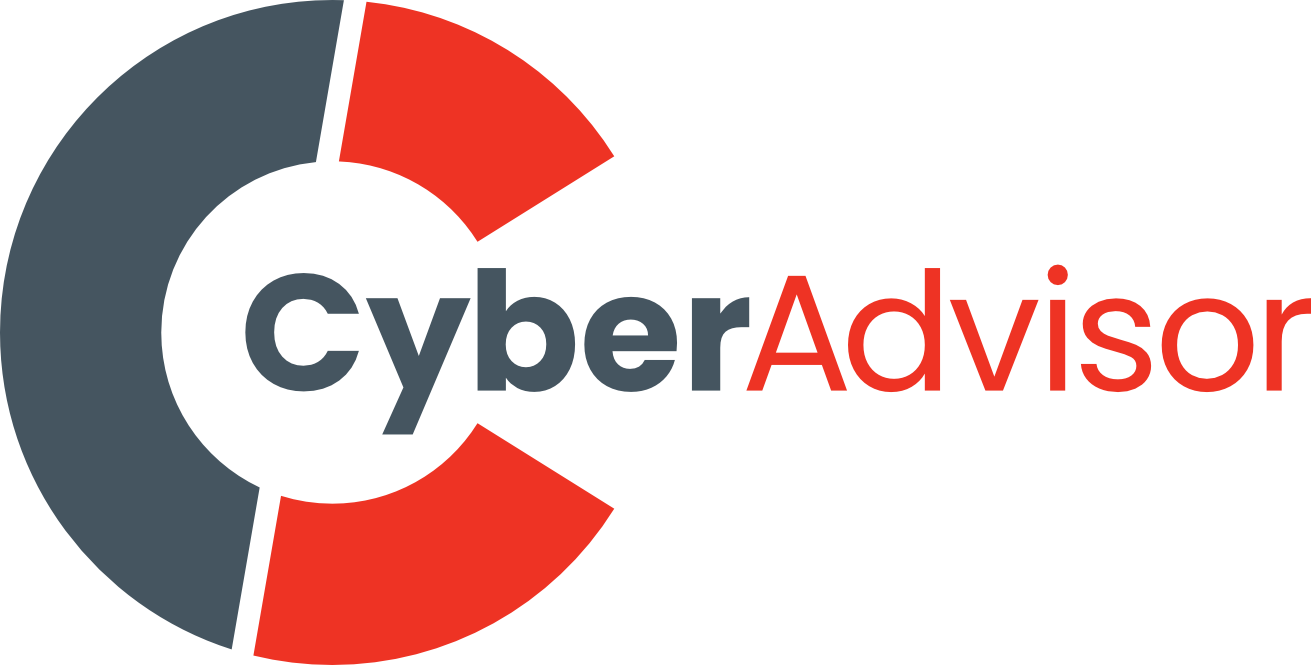What is MFA?
What is MFA?
In today’s digital age, security breaches are becoming increasingly common, and hackers are always looking for new ways to gain access to sensitive information. As a result, many organizations have turned to multi-factor authentication (MFA) to protect their data and prevent unauthorized access. MFA is a security protocol that requires users to provide two or more forms of authentication before granting access to a system or application. In this blog post, we’ll explore what MFA is, how it works, and why it’s essential for modern businesses.
What is MFA?
MFA is a security process that requires users to authenticate their identity using two or more of the following factors:
- Something the user knows (such as a password or PIN)
- Something the user has (such as a security token or smart card)
- Something the user is (such as a fingerprint or facial recognition)
The idea behind it is that if an attacker gains access to one factor, they will still need to provide additional factors to gain access to the system or application.
How does MFA work?
MFA works by adding an extra layer of security to the authentication process. Instead of just requiring a password, MFA requires users to provide additional authentication factors before granting access. This can include a physical device, such as a security token, or biometric authentication, such as a fingerprint or facial recognition.
When a user attempts to log in, they will be prompted to provide the additional authentication factors. For example, they may be required to enter a code sent to their mobile device or scan their fingerprint using a biometric reader. Once the user has provided all of the required factors, they will be granted access to the system or application.
Why is MFA essential for modern businesses?
It is essential for modern businesses because it provides an extra layer of security against cyberattacks. Passwords alone are no longer sufficient to protect sensitive information, as they can easily be stolen or guessed by hackers. MFA helps to mitigate the risk of unauthorized access by requiring additional factors that are much harder to steal or replicate.
In addition to providing increased security, it can also help businesses comply with regulations such as Cyber Essentials and GDPR. These regulations require organizations to implement appropriate security measures to protect sensitive data, and it is often recommended as a best practice.
MFA can also help businesses avoid costly data breaches. According to a study by the Ponemon Institute, the average cost of a data breach in the United States is $8.64 million. By implementing it, businesses can reduce the risk of a breach and avoid the associated costs of remediation and reputation damage.
Implementing MFA
Implementing MFA is a relatively straightforward process. Most major cloud providers, such as Microsoft 365 offer it as a built-in feature. Many third-party authentication providers, such as Duo and Authy, also offer solutions that can be integrated with existing systems.
When implementing MFA, it’s essential to consider the user experience. While it adds an extra layer of security, it can also add additional steps to the authentication process, which can be frustrating for users. It’s important to choose a solution that balances security with ease of use to ensure that users are not deterred from using the system.
Conclusion
In today’s digital age, security breaches are becoming increasingly common, and hackers are always looking for new ways to gain access to sensitive information. MFA is an essential security protocol that provides an extra layer of protection against cyberattacks. By requiring users to provide multiple forms of authentication, MFA helps to mitigate the risk of unauthorized access and reduce the likelihood of costly data breaches. Implementing it is a relatively straightforward process, and at RedDoor IT we actively push for setting up MFA as a security standard.